Step by Step Process to Update Outside UAE Vaccination Details on DHA App
UAE residents who have taken vaccination abroad can now upload the vaccination details in DHA App. To do this, follow below steps:
- Download DHA App and then select the ‘COVID-19 VACCINATION CARD’ on the home:
- Select the option at the bottom to update the Vaccination Card details:
- Once you select the option, you will be directed to a form to update the Covid-19 Vaccination Card. In the field for ‘Covid-19 Vaccination Center’, you will get an option ‘OUTSIDE UAE’ at the end of the drop-down list. ‘Certificate Type’ should be ‘DHA Certificate’.
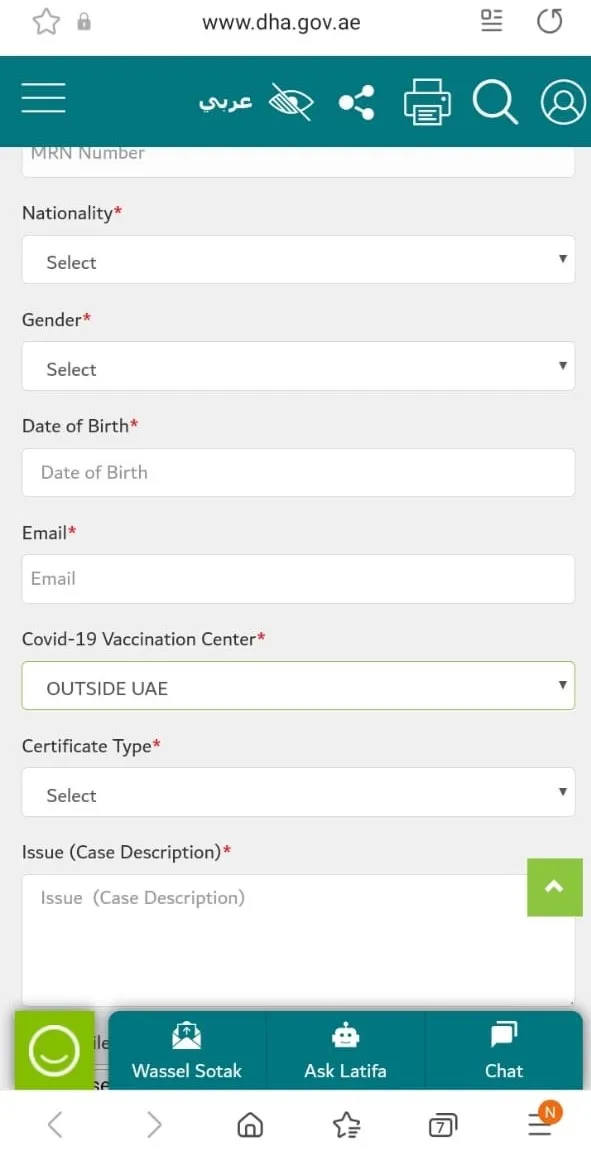
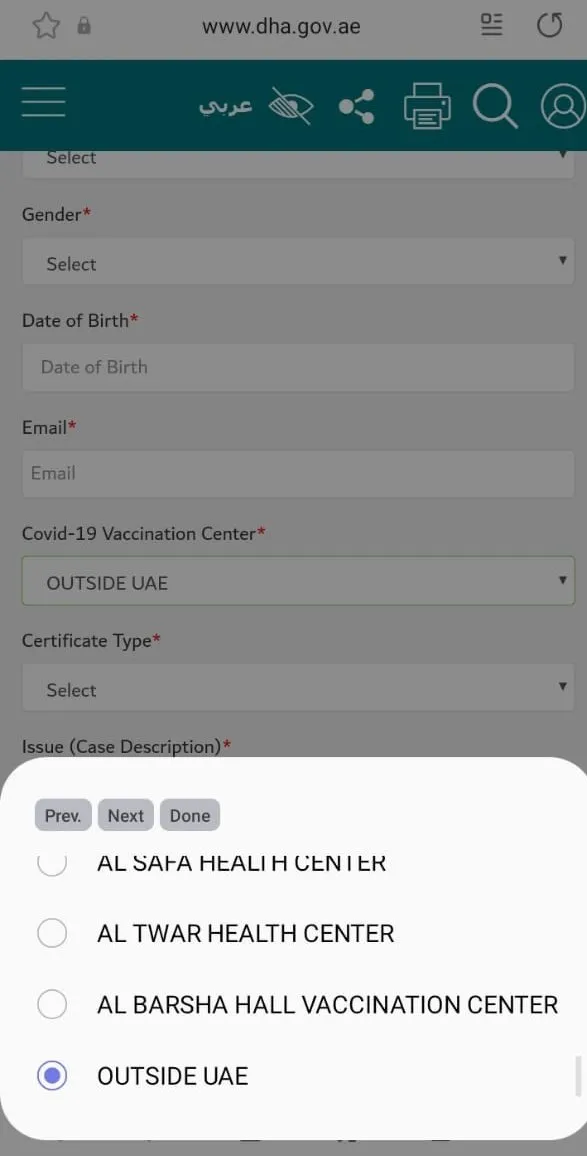
As per the sources, once the application is accepted, it will be updated in the Al Hosn app. Information published in public’s benefit. For further details and updates, visit www.dha.gov.ae
.

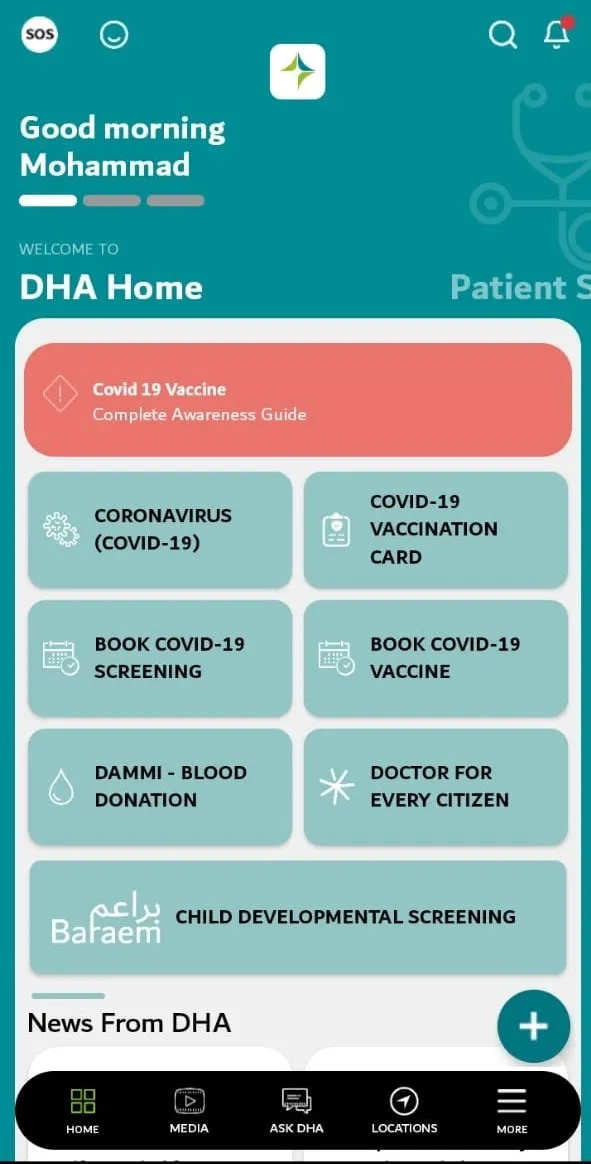

Blogs

How to Identify Your Perfect Niche and Stand Out from the Competition in 2025 in Dubai

How to craft a bulletproof business continuity plan in Dubai in 2025

How Business Setup Consultancies Can Save You Time and Money in Dubai

How to Keep Your Restaurant Busy During Ramadan in Dubai

How to Build a Smart Home Automation Business in Dubai

How Market Research Helps You Understand Your Target Audience in Dubai

How Market Research Can Help Startups Create a Winning Marketing Strategy in Dubai



